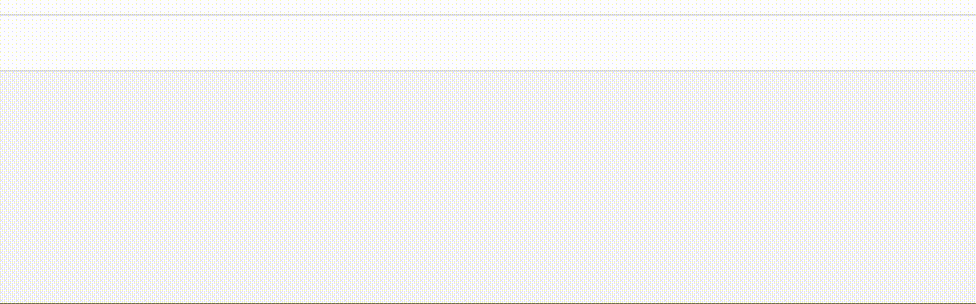Morden Collection View:DataSource 篇 -- 如何保证 model 与 view 的一致展现
Morden Collection View:DataSource 篇 – 如何保证 model 与 view 的一致展现
0 前言
UICollectionView 从 iOS 6 引入 iOS 系统开始,一直是展现大量相同类型数据的首选 view。然而随着系统和应用的复杂度越来越高,UICollectionView 也暴露出了一系列的问题,包括:
UICollectionViewDataSource协议虽然保证了数据源的灵活性,但是缺乏机制保证 model 和 view 的一致展现- 基于
UICollectionFlowLayout的布局方式实现简单的网格化布局容易,但对于复杂的布局样式显得捉襟见肘 UICollectionViewCell的展现样式与 Cell 本身的类型强相关,复用困难- …
苹果也意识到了上述问题,于是从 iOS 13 系统开始,针对 UICollectionView 以及 UITableView 做了一系列优化与 API 的改动。本文先从 DataSource 的角度入手,观察新 API 究竟带来了哪些变化。
1 现状
在介绍新 API 之前,先来看看”传统“方式如何实现一个 CollectionView。
UICollectionViewDataSource 是系统提供的 UICollectionView 的数据源协议,包括如下几个方法:
// Getting Item and Section Metrics
// 每个 section 中 item 的数量
func collectionView(_ collectionView: UICollectionView, numberOfItemsInSection section: Int) -> Int
// section 的数量,默认为 1
optional func numberOfSections(in collectionView: UICollectionView) -> Int
// Getting Views for Items
// 根据 indexPath 返回对应的 cell
func collectionView(_ collectionView: UICollectionView, cellForItemAt indexPath: IndexPath) -> UICollectionViewCell
// 根据 kind 和 indexPath 返回对应的 supplementary view
optional func collectionView(_ collectionView: UICollectionView, viewForSupplementaryElementOfKind kind: String, at indexPath: IndexPath) -> UICollectionReusableView
// Reordering Items
// indexPath 位置的对应元素能否移动
optional func collectionView(_ collectionView: UICollectionView, canMoveItemAt indexPath: IndexPath) -> Bool
// 元素移动后的 callback,通常需要对应调整数据源
optional func collectionView(_ collectionView: UICollectionView, moveItemAt sourceIndexPath: IndexPath, to destinationIndexPath: IndexPath)
// Configuring an Index(iOS 14+)
// 返回元素的快速索引(参见系统通讯录), 与 UITableView 效果对应
optional func indexTitles(for collectionView: UICollectionView) -> [String]?
// 根据索引返回定位
optional func collectionView(_ collectionView: UICollectionView, indexPathForIndexTitle title: String, at index: Int) -> IndexPath
实现其中未被标记为 optional 的两个:
// 每个 section 中 item 的数量
func collectionView(_ collectionView: UICollectionView, numberOfItemsInSection section: Int) -> Int
// 根据 indexPath 返回对应的 cell
func collectionView(_ collectionView: UICollectionView, cellForItemAt indexPath: IndexPath) -> UICollectionViewCell
即可完成一个最基本的 UICollectionView 实现,例如:
class Cell: UICollectionViewCell {
let label: UILabel
override init(frame: CGRect) {
label = UILabel()
super.init(frame: frame)
contentView.addSubview(label)
}
required init?(coder: NSCoder) {
fatalError("init(coder:) has not been implemented")
}
}
class LegacyCollectionViewController: UICollectionViewController {
var people = Person.allPeople
override func viewDidLoad() {
super.viewDidLoad()
collectionView.register(Cell.self, forCellWithReuseIdentifier: "cell")
}
override func collectionView(_ collectionView: UICollectionView, numberOfItemsInSection section: Int) -> Int {
people.count
}
override func collectionView(_ collectionView: UICollectionView, cellForItemAt indexPath: IndexPath) -> UICollectionViewCell {
let cell = collectionView.dequeueReusableCell(withReuseIdentifier: "cell", for: indexPath) as! Cell
cell.label.text = people[indexPath.row].name
cell.label.sizeToFit()
return cell
}
}
2 一切看起来都 OK,所以,问题在哪…
仅仅展示一个静态的 CollectionView 当前毫无问题,然而在现实中通常不会如此顺利。也许是新的网络请求返回需要修改当前展现在屏幕上的数据,也许是用户需要手动编辑数据,这里就以一个简单的交换两条数据为例,方法的实现同样非常简单:
func randomSwap() {
let i = Int.random(in: 0..<people.count)
let j = Int.random(in: 0..<people.count)
people.swapAt(i, j)
collectionView.reloadData()
}
这样的方式当然可以实现需求,但是未免显得有些过于粗暴了。因为少量数据的变动导致所有元素重新绘制一遍,实在不是一个好主意。UICollectionView 当然提供了更精细化的 reloadItems(at: [IndexPath]) 方法:
func randomSwap() {
let i = Int.random(in: 0..<people.count)
let j = Int.random(in: 0..<people.count)
people.swapAt(i, j)
collectionView.reloadItems(at: [IndexPath(row: i, section: 0),
IndexPath(row: j, section: 0)])
}
然而这种实现也并非完美,首先这种实现无法使用动画直观反馈交换过程,其次当进行复杂的修改,例如同时有添加/修改/删除操作时,计算出所有需要变动的 IndexPath 也是一件麻烦事。
先解决动画的问题,UICollectionView 提供了
func performBatchUpdates(_ updates: (() -> Void)?, completion: ((Bool) -> Void)? = nil)
方法专门用于实现类似批量调整需求,这里要做的是交换对应位置的元素,实现如下:
func randomSwap() {
let i = Int.random(in: 0..<people.count)
let j = Int.random(in: 0..<people.count)
people.swapAt(i, j)
collectionView.performBatchUpdates {
collectionView.moveItem(at: IndexPath(row: i, section: 0), to: IndexPath(row: j, section: 0))
collectionView.moveItem(at: IndexPath(row: j, section: 0), to: IndexPath(row: i, section: 0))
}
}
移动 i 到 j 再移动 j 到 i 的操作可能会让人感到迷惑,实际上在 performBatchUpdates block 中执行的移动操作并无执行先后顺序之分,可以认为每次移动操作都是作用于未被修改过的 CollectionView 上的。
3 无须计算 IndexPath 的新 API
虽然解决了动画的问题,然而找出所有变动的 IndexPath 仍是一个不得不处理的问题。幸运的是,苹果意识到了这个问题,并在 iOS 13 版本中推出了全新的 API:UICollectionViewDiffableDataSource。
3.1 如何构造 UICollectionViewDiffableDataSource
UICollectionViewDiffableDataSource 提供了唯一的构造方法:
@MainActor init(collectionView: UICollectionView, cellProvider: @escaping UICollectionViewDiffableDataSource<SectionIdentifierType, ItemIdentifierType>.CellProvider)
typealias UICollectionViewDiffableDataSource<SectionIdentifierType, ItemIdentifierType>.CellProvider = (_ collectionView: UICollectionView, _ indexPath: IndexPath, _ itemIdentifier: ItemIdentifierType) -> UICollectionViewCell?
构造 UICollectionViewDiffableDataSource 需要两个参数,一个是与 DataSource 关联的 CollectionView,另一个是返回 UICollectionViewCell 的名为 CellProvider 的 block。CellProvider 的参数和返回值看上去似乎很眼熟:
func collectionView(_ collectionView: UICollectionView, cellForItemAt indexPath: IndexPath) -> UICollectionViewCell
正是之前 UICollectionViewDataSource 协议中获取 Cell 的方法,只是多了一个 itemIdentifier 参数。
3.2 灵活选择 ItemIdentifier
ItemIdentifierType 作为 UICollectionViewDiffableDataSource 的泛型类型,只要求满足 Hashable 协议,这给了其在选择上的一定灵活性。可以考虑的方案是:1. 使用 model 中合适的属性作为 ItemIdentifier;2. 直接令 model 的类型满足 Hashable 协议。
对于常见的通过网络从服务端获取 model 的 App 来说,通常 model 中会带有其在数据库中的 ID,这种情况下可以直接使用这个属性作为 ItemIdentifier。需要注意的地方是,CellProvider 提供的参数的类型是 ItemIdentifierType,因此在使用前需要建立 itemIdentifier 与 model 的映射关系:
UICollectionViewDiffableDataSource<Section, Int>(collectionView: collectionView, cellProvider: { collectionView, indexPath, identifier in
let cell = collectionView.dequeueReusableCell(withReuseIdentifier: "cell", for: indexPath) as! Cell
let person = dataStore.person(with: identifier)
cell.configure(with: person)
return cell
})
当然对一些相对简单的 model 来说,可以考虑直接使用 model 自身作为 itemIdentifier,只是在 model 实现Hashable 协议时有一点需要注意。Swift 语言会通过编译器给 struct 类型的 model 自动实现 Hashable 协议,具体的实现是让类型的所有属性参与 Hash 过程,这种实现可能未必符合需要,因此需要手动重写 func hash(into hasher: inout Hasher) 方法,使得只有必要的属性参与 hash 过程:
struct Person: Hashable {
var name: String
var id: Int
func hash(into hasher: inout Hasher) {
hasher.combine(id)
}
}
3.3 不要忘了 SectionIdentifier
除了用于标记 item 的 itemIdentifier,对于 Section 来说也有同样的 SectionIdentifier。对于复杂的 CollectionView,可能有多个不同的 Section 同时/非同时展现,这种情况参照 itemIdentifier 的处理方式即可。
对于简单的 CollectionView,可能是固定的数个 Section,也可能简单到只有一个 Section。得益于 Swift 能为一些值类型提供默认的 Hashable 实现,这种情况可以直接使用 enum 作为 SectionIdentifier。
enum Section: Hashable {
case main, secondary
}
3.4 NSDiffableDataSourceSnapshot:状态的抽象
说完了如何构造数据与 Cell 的关系,接下来的一步就是给 UICollectionViewDiffableDataSource 提供数据用于展示。UICollectionViewDiffableDataSource 提供了
func apply(_ snapshot: NSDiffableDataSourceSnapshot<SectionIdentifierType, ItemIdentifierType>, animatingDifferences: Bool = true, completion: (() -> Void)? = nil)
接口,其中 snapshot 参数便是承载数据的关键类型。
snapshot,译为“快照”,最先是摄影中的概念,后来被计算机理论借用,代表系统在某个时间点上的状态。苹果再度将这个概念拓展到了 iOS,用于表示 CollectionView 的某个状态。虽然承载着这个 CollectionView 的数据,但构造一个 snapshot 却相当简单:
var snapshot = NSDiffableDataSourceSnapshot<Section, Person>()
有了 snapshot 之后,便是调用 append 方法为其添加数据:
mutating func appendSections(_ identifiers: [SectionIdentifierType])
mutating func appendItems(_ identifiers: [ItemIdentifierType], toSection sectionIdentifier: SectionIdentifierType? = nil)
最后,使用 apply 方法将 snapshot 提供给 dataSource。完整的过程类似:
var snapshot = NSDiffableDataSourceSnapshot<Section, Person>()
snapshot.appendSections([.main])
snapshot.appendItems(Person.allPeople, toSection: .main)
dataSource.apply(snapshot)
从变量的 var 关键词,append 方法的 mutating 关键词可以很明显看出,NSDiffableDataSourceSnapshot 是一个 struct,这意味着每一个 snapshot 只是其内部数据的载体,保存某个具体的 snapshot 并无意义。换句话说,当数据发生变化时,没有机制能自动感知变化的发生,而是需要开发者向 dataSource 提供新的 snapshot 用于更新 UI。
3.5 获取当前 snapshot 用于增删改查
既然 snapshot 对应了当前的 UI 状态,那么自然可以通过获取当前 snapshot,对其进行修改,再 apply 的步骤更新 collectionView 的显示。
以一个简单的插入排序为例:
func sort(step: Int) {
// 获取 snapshot 以及当前数据
var snapshot = dataSource.snapshot()
var items = snapshot.itemIdentifiers(inSection: .main)
guard step < items.count else { return }
// 修改数据
var target = items.startIndex
while items[target].id < items[step].id {
target += 1
}
items.insert(items.remove(at: step), at: target)
// 更新 snapshot
snapshot.deleteAllItems()
snapshot.appendSections([.main])
snapshot.appendItems(items)
// apply snapshot
dataSource.apply(snapshot)
DispatchQueue.main.asyncAfter(deadline: .now() + 0.5) {
self.sort(step: step + 1)
}
}
即可实现 collectionView 实时展示排序进度